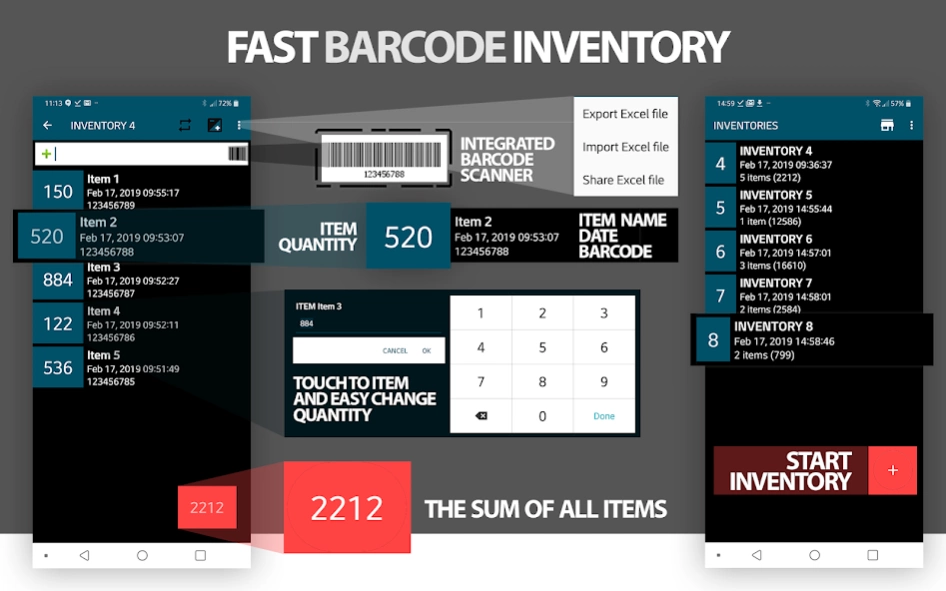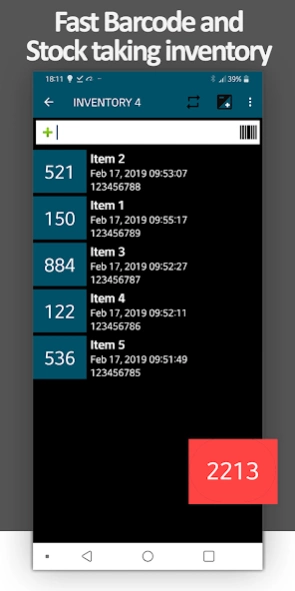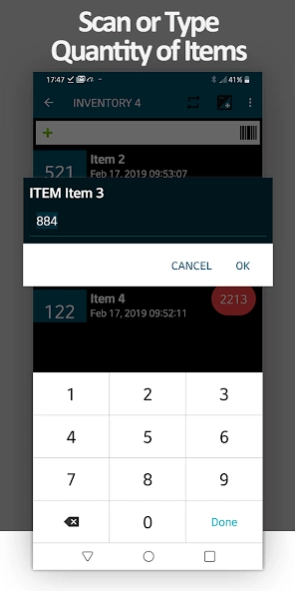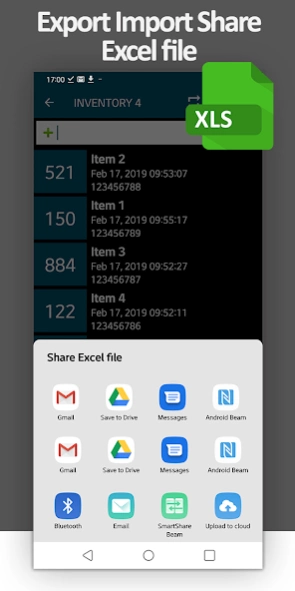Easy Barcode inventory and sto 2.0.4
Paid Version
Publisher Description
Easy Barcode inventory and sto - Basic, easy to use bar-code / QR stock-taking and inventory Advertising Free
Inventory simply and quickly and free of charge. Load a barcode or QR code with an integrated scanner or a classic barcode reader. You can name the codes and write them directly, or you can scan multiple items multiple times. All inventories results can be named and sent, share or save as csv, excel file. A visually dark subject helps optimize the battery and is contrasted for ease of use. Track your product easy as never before!
Barcode Inventory Stock Control
Barcode and QR code counter
Inventory Management app free
Integrated barcode and QR code reader
Scan product barcode
Batch scanner mode
UPC, EAN scanner
Count and track your items or goods
Create and name your items in stock
Import your product list and use them in the app
Import / Export / Share csv Excel files
Take your quantity with numeric keyboard
Count how many products do you have on inventory
Group products by Inventories
Battery optimization
Count, Home, Kitchen, Food, Book, School, Parts, Collection, Retail, Grocery, Equipment, Warehouse Inventory.
Inventory for business make fast inventory list. Compatible with all barcode scanners "Bluetooth barcode scanner, wireless barcode reader" and other. Can be used as Data collector.
Compatible with all Android phones and tablets.
About Easy Barcode inventory and sto
Easy Barcode inventory and sto is a paid app for Android published in the Office Suites & Tools list of apps, part of Business.
The company that develops Easy Barcode inventory and sto is NoWi Apps. The latest version released by its developer is 2.0.4.
To install Easy Barcode inventory and sto on your Android device, just click the green Continue To App button above to start the installation process. The app is listed on our website since 2019-02-17 and was downloaded 44 times. We have already checked if the download link is safe, however for your own protection we recommend that you scan the downloaded app with your antivirus. Your antivirus may detect the Easy Barcode inventory and sto as malware as malware if the download link to cz.nowi.inventorypro is broken.
How to install Easy Barcode inventory and sto on your Android device:
- Click on the Continue To App button on our website. This will redirect you to Google Play.
- Once the Easy Barcode inventory and sto is shown in the Google Play listing of your Android device, you can start its download and installation. Tap on the Install button located below the search bar and to the right of the app icon.
- A pop-up window with the permissions required by Easy Barcode inventory and sto will be shown. Click on Accept to continue the process.
- Easy Barcode inventory and sto will be downloaded onto your device, displaying a progress. Once the download completes, the installation will start and you'll get a notification after the installation is finished.